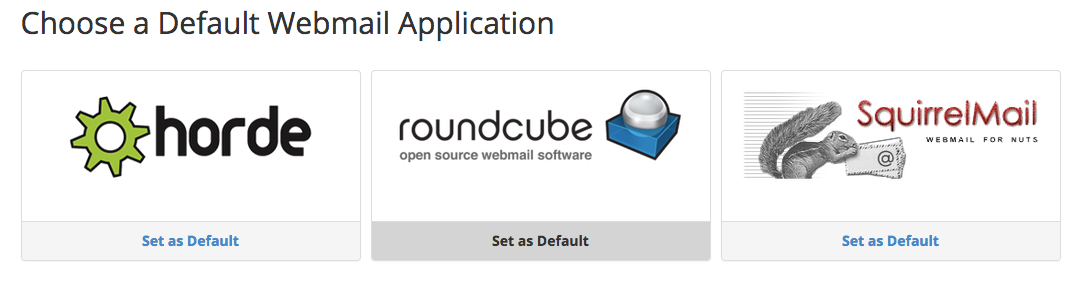Atšķirības starp "E-mail connection using webmail/en" versijām
No ''Hostnet Wiki''
(Updating to match new version of source page) |
|||
| 6. rindiņa: | 6. rindiņa: | ||
'''To connect to e-mail using webmail, take the following steps:''' | '''To connect to e-mail using webmail, take the following steps:''' | ||
| − | # | + | #Open the address '''http://webmail.domain.com''' (where '''domain.com''' is your domain name). |
| − | # | + | #Indicate the full e-mail address and password which you provided when created your password. |
| − | # | + | #After logging in, you will be able to choose the browser. We recommend you to choose the '''Roundcube'''. |
[[Attēls:Region_capture_2(1).png]] | [[Attēls:Region_capture_2(1).png]] | ||
Pašreizējā versija, 2017. gada 28. aprīlis, plkst. 08.05
How can I connect to the e-mail using Webmail?
To connect to e-mail using webmail, take the following steps:
- Open the address http://webmail.domain.com (where domain.com is your domain name).
- Indicate the full e-mail address and password which you provided when created your password.
- After logging in, you will be able to choose the browser. We recommend you to choose the Roundcube.